Menu Navigation
Lists ... Billing ... Billing Groups
About Billing Groups
A Billing Group is a number that is assigned to customers in order to define the statement billing period for the customer. A billing group defines the range of dates for which a customer will be billed, and the due date of the statement. Most businesses require only one billing group for all customers, but you can add more to split the statement process and spread collections throughout the month. For easy implementation of separate billing periods, you can automatically assign billing groups to customers based on the day of the month entered (see Setup Options, Customer section), or based on the customer template selected when adding the customer.
In this Topic
Field by Field Help - Billing Group screen
Q & A - Billing Groups
Related Topics
2.7 How to Use Lists
3.8 Setup Options
4.1 Customers
4.2 Customer Templates
7.7 Statement Processing
Field by Field Help - Billing Group screen
General
Billing Group
Enter an ID number for this new billing group.
Billing Description
Enter a description for this billing group.
Billing Frequency
Select the unit of time that defines your billing. Choose from Days, Weeks, or Months.
Billing Date Range
Enter or select the number of units of time that, combined with the Billing Frequency, define the minimum range of your billing cycles, and the length of the billing period. The amount of time entered here should be least common denominator of all of your billing times.
| For example, lets say you would like to bill customers for 4 week, 12 week, and 16 week periods. You wish to run bills every four weeks. You should choose a Billing Frequency of "Weeks" and a Billing Date Range of "4".
|
Inactive
Check this box to signify that this billing group is no longer used.
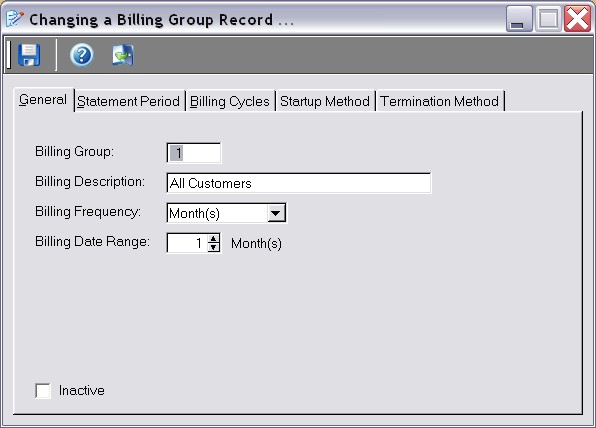
Figure 7-1. Billing Group screen
Statement Period
Next Billing Period will be
Enter or select the date on which your next billing period will begin. This date will automatically advance when statement processing takes place.
Next Scheduled Billing Run
Enter or select the date on which you should run your next statement processing. Though this date will automatically advance when statement processing takes place, this date is used only for informational purposes.
Prior Billing Period was
Displays the period of your last billing run.
Prior Billing Due Date was
Select or enter the due date from your last billing period. This date will automatically advance when statement processing takes place.
Prior Bill Closing Date was
Select or enter the date on which statement processing was last run. Though this date will automatically advance when statement processing takes place, this date is used only for informational purposes.
Billing Cycles
Billing cycles are used to define the valid service periods that may be billed. You can enter any multiple of your
New
Click this button to enter a new billing cycle record.
Edit
Click this button to modify the selected billing cycle record.
Delete
Click this button to remove the selected billing cycle record.
Billing Cycle Record
Billing Cycle
Enter or select the number of periods a customer will be billed for a recurring charge, when this cycle is chosen.
| Again, lets say you would like to create 4 week, 12 week and 16 week billing periods. Since you entered "4" and "Weeks" as your Billing Range and Frequency, you should enter cycles of "1" for the 4 Week period (1 x 4 = 4); "3" for the 12 Week period (3 x 4 = 12); and "4" for the 16 Week period (4 x 4 = 16).
|
Description
Enter a description for this billing cycle.
Startup Method
Startup Method
Choose the prorate option that describes your prorate policy when a customer begins service on a date that is not one of the starting dates of a billing period. Choose from:
No initial payment is collected in advance for service, and no additional charge/credits are to be posted when the first bill is received. This option will cause no prorates to be calculated at the beginning of service.
Initial payment up to the start of the next billing is collected in advance. (i.e. prorated service is collected in advance) This option denotes that the initial monies to be collected for services from the startup date through the last day of the current billing period will be invoiced and collected separately.
Payment for a full billing cycle is collected in advance. The ensuing first billing period will contain prorate credit charges for overlapped service. This option denotes that the customer will pay for the an entire billing period upon start of service. Once billing is run for this customer, ManageMore will bill for an entire billing period and subtract any unused time on the bill as well.
No initial payment is collected in advance for service. The ensuing first billing period will contain prorate debit charges from the uncollected prior billing period. This option denotes that the customer pays nothing at the startup of service. Rather, the amount he owes for the partial billing period will be added onto his statement when his next billing period is billed for.
Termination Method
Termination Method
Choose the prorate option that describes your prorate policy when a customer ends service on a date that is not one of the ending dates of a billing period. Choose from:
No action will be taken for terminating at the end of or in between a billing period. (i.e. No prorate credit issued.) This option denotes that no prorate credits will be issued to a customer regardless of when they end service. They will be responsible for payment of all billed fees.
A prorate credit will be applied if service is terminated before the end of a billing period. This option denotes that if service is stopped prior to the end of a billing period, ManageMore will calculate the amount of service not used and credit that back to the customer on their final bill.
Q & A - Billing Groups
| Q01. | Can I change the dates provided on the billing group?
|
| A01. | If statement processing has not been performed on this billing group, you can make changes without concern. However, if the billing group has already been subject to statement processing, you should take caution in changing the billing group dates. Changing the dates here can cause customers to be double-billed, or bills to be skipped.
|
| Q02. | I don't see my question here. Where else can I get information?
|
| A02. | Visit our website's Technical Support section.
|