Menu Navigation
Lists ... General Ledger ... Fixed Allocations
About Fixed Allocations
Fixed allocations are an advanced, yet helpful feature of the ManageMore general ledger system. When used, the program will automatically allocate amounts posted to one general ledger account to a set of other accounts, based on predefined fixed percentages. This may be used for allocating utilities expense to various departments, for example.
In this Topic
Quick Help - Fixed Allocations
Field by Field Help - Fixed Allocation screen
Q & A - Fixed Allocations
Related Topics
2.7 How to Use Lists
12.1 Chart of Accounts
Quick Help - Fixed Allocations
| 1) | Select the Fixed Allocation menu option.
|
| 2) | Click the New button to create a new allocation, or Edit an existing allocation.
|
| 3) | Enter the Allocate From account, To GL Account(s) and allocation Percent.
|
| 4) | Enter and post transactions (including journal entries) to the Allocate From account.
|
| 5) | The amount will automatically be posted to the allocation accounts as indicated.
|
Field by Field Help - Fixed Allocation screen
Buttons
Save
Click this button to save the allocation and return to the previous window.
Close
Click this button to discard changes and return to the previous window.
Insert Row
Click this button to create a new row in the allocation.
Delete Row
Click this button to delete the highlighted row's information.
GL Search
Click this button to search the chart of accounts for an account to be placed on this allocation.
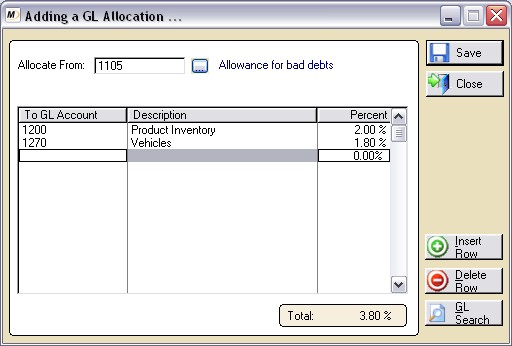
Figure 12-4. Fixed Allocation screen
Header Fields
Allocate From
Enter or select the general ledger account that will be subject to allocation.
Detail Fields
To GL Account
Enter an account number that is to receive allocated amounts.
Description
Displays a description of the general ledger account. This value cannot be changed.
Percent
Enter the percentage amount that this general ledger account should be allocated from the original GL account.
Footer Fields
Total
Shows the total percentage allocated. This must total 100% to be saved.
Q & A - Fixed Allocations
Q01. What would I use fixed allocations for?
A01. You can use fixed allocations for any purpose where items or services are billed to your company as a whole, but for some reason needs to be split among divisions of the company. For instance, if maid service is performed at all of your locations by the same company, but you receive only one bill. You could then used fixed allocations to allocate the expense to the locations for some portion of the service, yet only enter one purchase receipt.
Q02. I don't see my question here. Where else can I get information?
A02. Visit our website's Technical Support section.