Menu Navigation
Activities ... Inventory ... Global Price Change
About Global Price Changes
The Global Price Change screen allows you to easily implement new pricing across all or part of your inventory. Whether permanently changing price levels, or implementing a promotional discount for a temporary period, you can quickly get the policy in place. You also have the added security of a double-check posting process before pricing changes are committed. Most companies would use this feature, especially when changing many items at once.
In this Topic
Quick Help - Global Price Changes
Field by Field Help - Global Price Change Criteria screen
Posting Global Price Changes
Field by Field Help - Post Global Price Change screen
Q & A - Global Price Changes
Related Topics
2.10 How to Use Activities
9.1 Supertrack Inventory
10.10 Promotional Discounts
Quick Help - Global Price Changes
| 1) | If desired, define a Promotion Plan for temporary price changes.
|
| 2) | Select the Global Price Changes menu option.
|
| 3) | Click the Build List button to enter global price change criteria.
|
| 4) | Verify list of changes to be posted. Delete items if necessary.
|
| 5) | Click the Post button to post changes.
|
Field by Field Help - Global Price Change Criteria screen
Method
Choose the method by which prices will be changed.
| Price Level Change | Makes permanent changes to the price level(s) selected in supertrack inventory.
|
|
|
| Promotional Price Change | Enters a desired Promotion Plan on the item's supertrack inventory record. This code may result in a temporary discount for the item.
|
|
|
| SKU Criteria
|
|
|
| The fields in this section determine which items will be selected for processing.
|
|
|
Select or enter the location to which this price change relates. If blank, the program will select from all locations.
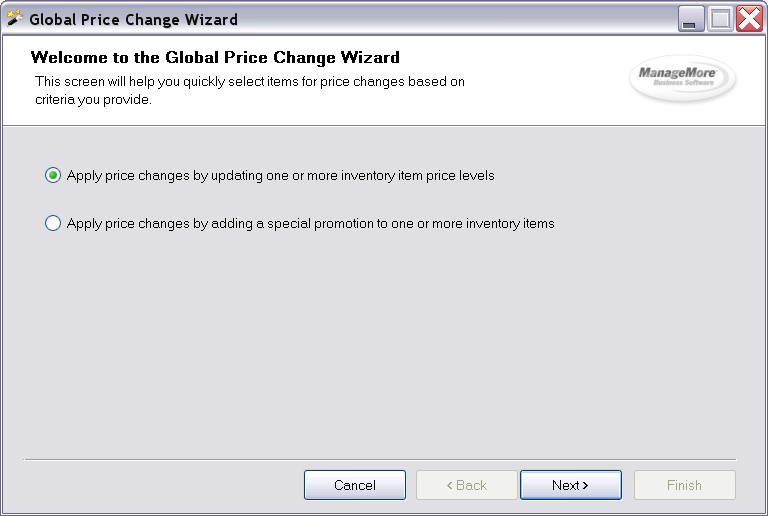
Figure 10-5. Global Price Change Criteria screen
Start SKU Item / End SKU Item
Select or enter the starting and ending values to select the items by range. If blank, the program will select from the entire range.
Inventory Template
Select an inventory template to which this price change relates. If blank, the program will select from all templates.
Manufacturer Id
Select a manufacturer to which this price change relates. If blank, the program will select from all manufacturers.
Department Id
Select an inventory department to which this price change relates. If blank, the program will select from all departments.
Category Id
Select an inventory category to which this price change relates. If blank, the program will select from all categories.
Changes Requested - Price Level Change
Change (Price Level) Price
Choose one of the following methods to permanently change the price level by/to the specified amount/percentage.
Markup Percentage Defined as the profit divided by the cost of the item. Markup% = 100 × (Sale Price - Latest Cost) / (Latest Cost). Enter the percent TO which to set the price.
Margin Percentage Defined as the profit divided by the sale price of the item. Margin% = 100 × (Sale Price - Latest Cost) / (Sale Price). Enter the percent TO which to set the price.
Fixed Percentage Enter the percentage in decimal format BY which to change the price (e.g. a 5.00% price decrease is entered as 5.00).
Reduction Amount Enter a flat amount BY which to reduce the price. (e.g. a 5.00 price decrease is entered as 5.00).
Fixed Price Enter a flat amount TO which to set the price.
Price Rounding
Select the rounding method to use.
| Not Rounded | Do not adjust the value.
|
|
|
| to the Nearest Amount | Adjust the decimal value of the price to the amount provided.
|
|
|
| Ending with Number | Adjust the decimal value of the price to end with the number provided.
|
Adjustment
Enter the value used with the price rounding calculation.
Changes Requested - Promotional Price Change
Promotion Plan
Enter or select the promotional plan.
Posting Global Price Changes
After selecting the items requiring price change(s), the posting process will confirm the changes and post necessary changes to each inventory record in the list.
| Like most other posting processes, global price change posting is irreversible. In the event of power failure or computer lockup during posting, re-attempt the posting process again to finish the process.
|
Field by Field Help - Post Global Price Change screen
Entries to Post
Displays the number of items which will be affected by the price change.
Today's Date
Displays the system date. This value is for reference purposes.
Do not allow prices to be adjusted below last cost
If checked, the price will be set to the last cost if the adjustment would result in a lower price.
Use SuperSpeed Posting for Very Large Databases
When checked, speeds up the posting process by using more memory and system/network resources. This option is recommended for larger databases and/or during times of light system usage.
Q & A - Global Price Changes
| Q01. | A user accidentally posted global price changes the wrong way and now all of our prices are wrong. How can this be fixed?
|
| A01. | There are a few ways this can be fixed. Either restore from a backup made before this incident, or go back to the SKUs affected and change the price back or remove the promotion ID code.
|
|
|
| Q02. | Can promotional and price level change be done at the same time?
|
| A02. | No. Global price change can only change one of the two at a time -- either promotional or price changes.
|
|
|
| Q03. | Why should the price calculations be used?
|
| A03. | This is simply a matter of personal choice. Some businesses analyze profitability based on a certain markup/margin calculation needed for all items sold. The calculation fields are present as a guide to help the user figure out how much the price of an item should be given other factors.
|
|
|
| Q04. | I don't see my question here. Where else can I get information?
|
| A04. | Visit our website's Technical Support section.
|