About Installation
Installing ManageMore is a simple and easy process, which copies the program from the distribution media (CD) to your computer or network.
In this Topic
Beginning the Installation
Field by Field Help - Installation Screen
Choosing a Program Path
Network Installation
Related Topics
2.2 Registering ManageMore
2.3 Creating a New Company
3.17 Backup and Restore Data
15.5 Securing Your Data
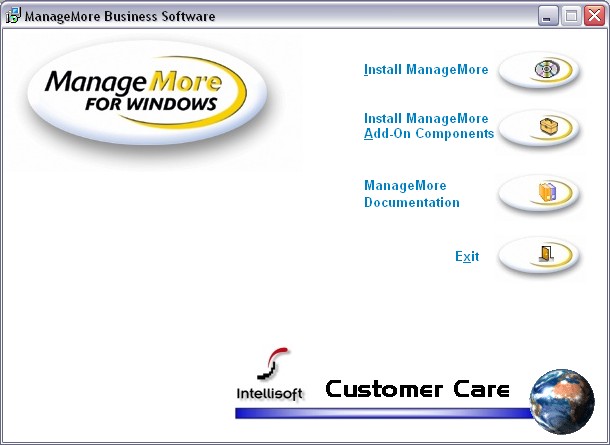
Figure 2-1. The Program Installation screen
Beginning the Installation
Simply insert the CD that came with this package into your computer's CD drive. If your computer is set up to do so, the installation will begin automatically.
If the installation does not begin automatically, or for subsequent installations, click Start, Run .., and choose d:\setup.exe as the program to open, where d: represents the letter assigned to your CD drive. You will be presented with the ManageMore installation screen (see Figure 2-1). Click Install ManageMore to begin the installation process.
Field by Field Help - Installation Screen
Buttons
Install ManageMore
Click this button to begin installation.
Install ManageMore Add-On Components
Click this button view other installation options, including Adobe Acrobat Reader, and ManageMore Auditor's Edition.
ManageMore Documentation
Click this option for installation and setup instructions, as well as for links to industry-specific guides.
Exit
Click this button to exit the installation.
Choosing a Program Path
The default installation path is C:\Intellisoft\MMWIN. You may choose a different Program Path in which to install the program. This is the path in which all program executable files are placed.
Network Installation
If you are running a multi-user version, you will want to choose a path on the network file server in which to install the program. This directory should be accessible (read and write access) to all users. We recommend creating a directory on the server (e.g. \Intellisoft) and installing the program into a directory within this directory. (e.g. \Intellisoft\MMWIN) This way, a common drive letter can be mapped on each workstation to the applications directory (F: = \\Server\Intellisoft), so users can access