Menu Navigation
Lists ... Inventory ... Inventory Aliases
About Inventory Aliases
Inventory Aliases are used as a secondary method of entering an Item Code. Inventory Aliases are often used as shortcuts for long SKUs, or when a new item supersedes a discontinued product. This is most likely to be used by companies who get items that are the same or similar, but in differing versions, with differing item numbers. The alias also provides a means of overriding an item description or price, when the alias is used, if necessary.
In this Topic
A Detailed Look at Inventory Aliases
Field by Field Help - Inventory Alias screen
Q & A - Inventory Aliases
Related Topics
2.7 How to Use Lists
9.1 Supertrack Inventory
A Detailed Look at Inventory Aliases
Inventory Items can have multiple aliases or alternatives assigned. Aliases provide alternative search methods for finding SKU items, and can assign alternative descriptions and selling price when the item is retrieved into a document.
This feature is mostly used when you don't want to maintain multiple item codes, but you want to use an alternate description or price on documents on a regular basis.
Descriptions and prices can be changed on a line item basis on documents. But if you find yourself making changes regularly, it is simpler to define an alias item. Using aliases can be extremely helpful in a variety of scenarios:
| · | When selling to a customer that requires the SKU item code and description to match their purchase order. This allows you to reference an item by the manufacturer's or distributor's part number as well as by your own part number.
|
| · | As a shortcut for speeding up data entry on common items with long part numbers.
|
| · | As a method of superseding a discontinued part number.
|
Field by Field Help - Inventory Alias screen
General
Alias SKU Item
Enter the alphanumeric value which will optionally be used to select an already-existing SKU item number in supertrack inventory.
Location ID
Enter or select the location number where this alias SKU number will be effective.
Actual SKU Item
Enter or select the SKU item to which this alias relates.
Force Description Override
When checked, allows the program to substitute a different description than the one found in supertrack inventory when the alias is used to select the item.
Full Description
Enter the override full description to use when the alias is used to select the item. This field will be available when the Force Description Override option is chosen.
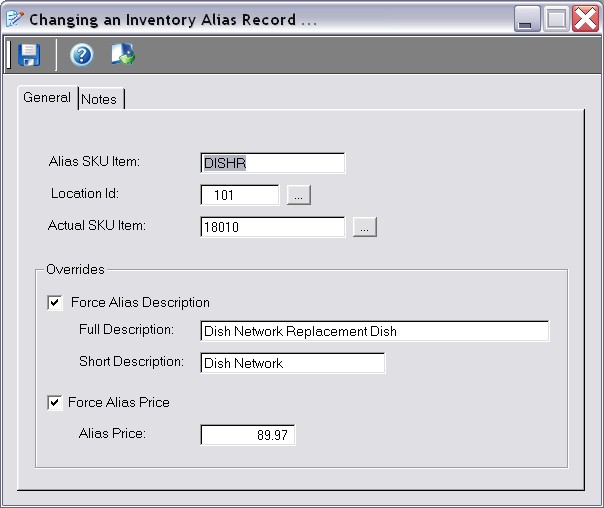
Figure 9-2. Inventory Alias screen
Short Description
Enter the override short description to use when the alias is used to select the item. This field will be available when the Force Description Override option is chosen.
Force Alias Price
When checked, allows the program to substitute a different price than the one found in supertrack inventory when the alias is used to select the item.
Alias Price
Enter the override price to use when the alias is used to select the item. This field will be available when the Force Alias Price option is chosen.
Notes
Enter any miscellaneous notes concerning this alias settings here. This value is for informational purposes.
Q & A - Inventory Aliases
| Q01. | Why would I need to use an inventory alias?
|
| A01. | An inventory alias is useful when you have an item that could be sold at two or more different prices, and/or have two or more unique descriptions. They also help to replace discontinued products.
|
|
|
| Q02. | Why don't inventory aliases show up when I hit the SKU Search button on an invoice?
|
| A02. | Inventory Aliases are not like inventory items. They are exceptions to the rules laid out by Supertrack Inventory. Therefore, they will not show up when using SKU Search.
|
| Q03. | I don't see my question here. Where else can I get information?
|
| A03. | Visit our website's Technical Support section.
|