Menu Navigation
Setup ... Options ... Zip Codes
About Zip Codes
Zip Codes are used in ManageMore for two main purposes. First, the zipcode can be used to define a tax jurisdiction for automatic sales tax calculation. Second, the zipcode defines a location by latitude and longitude, for mapping and distance calculation purposes, such as on the Dealer Locator screen.
In this Topic
Field by Field Help - Zip Code screen
Q & A - Zip Codes
Related Topics
3.8 Setup Options
4.16 Dealer Locator
5.8 Tax Codes
Field by Field Help - Zip Code screen
Zip Code
Enter the zip code number here.
State
Enter the postal code abbreviation for the state this zip code is in.
County Name
Enter the name of the county that this zip code is in here.
City Name
Enter the name of the primary city that uses this zip code.
Tax Code
Enter or select the tax code that applies to the zip code.
Finance No.
Enter the finance number for this zip code here. To find out what your finance number is, contact your local United States Postal Service branch.
County No.
Enter the county number for this zip code here. To find out what your county number is, contact your state revenue collection office.
Latitude
Enter the latitude number for this zip code. If you are unsure, you may leave this blank.
Longitude
Enter the longitude number for this zip code. If you are unsure, you may leave this blank.
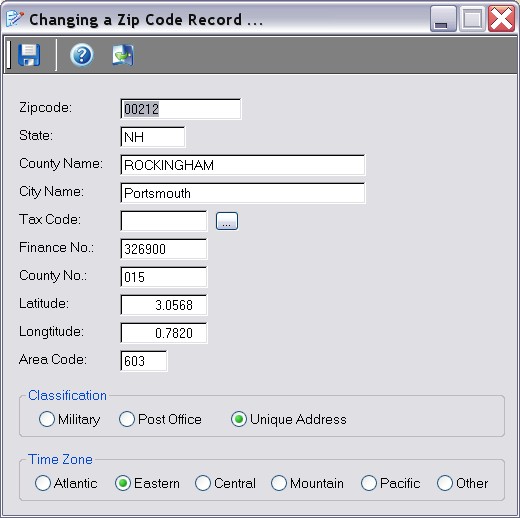
Figure 15-3. Zip Code screen
Area Code
Enter the telephone area code that this zip code is contained in here.
Classification
Choose whether this zip code is reserved for military use, post office use, or is a unique address (for civilian use).
Time Zone
Choose the time zone this zip code primarily falls in. Select from Atlantic, Eastern, Central, Mountain, Pacific, or Other.
Q & A - Zip Codes
Q01. How can zip codes be used to automatically calculate taxes for customers?
A01. Each zip code record can contain a tax code, which will automatically assign to a customer's record, for automatic tax calculation on invoices for this customer. To use this option, check the Allow automatic taxcode lookup by zipcode setting in the Customers and Prospects category of Setup ... Options.
Q02. There is no search box on this list of zip codes. How do I search for a zip code?
A02. Click on one of the zip codes in the list one time. Then start typing the zip code, one digit at a time. You will notice that the zip code numbers will start to come close to yours as ManageMore is searching for the first zip code that starts with the digits you have entered.
For example, if you wanted to find the zip code 33122, you would click on a zip code, then type 3, getting you to 30001, then 3 again, which brings up 33001, and so on.
| Q03. | I don't see my question here. Where else can I get information?
|
| A03. | Visit our website's Technical Support section.
|